아래 링크로 다운로드 받을 수 있다.
https://apps.apple.com/kr/app/shellcraft-ssh-client/id1061505434?mt=12
ShellCraft - SSH Client
A modern and powerful SSH/Telnet/SFTP native client with entire fresh design and excellent experience. With convenient and powerful user interface, ShellCraft significantly improve your efficiency. ShellCraft implements the standard SSH/Telnet/SFTP protoc
apps.apple.com
설치 이후 아래 메뉴를 클릭한다.

아래와 같이 나오며 오른쪽 버튼을 누른뒤 Session을 생성한다.

아래와 같은 창이 뜨는데 Method를 UserKey, Password를 선택할수 있다.

User Key같은경우 아래 메뉴로 이동하면 된다.

아래와 같이 (AWS접속용) pem파일 을 추가하여 손쉽게 관리가 가능하다.
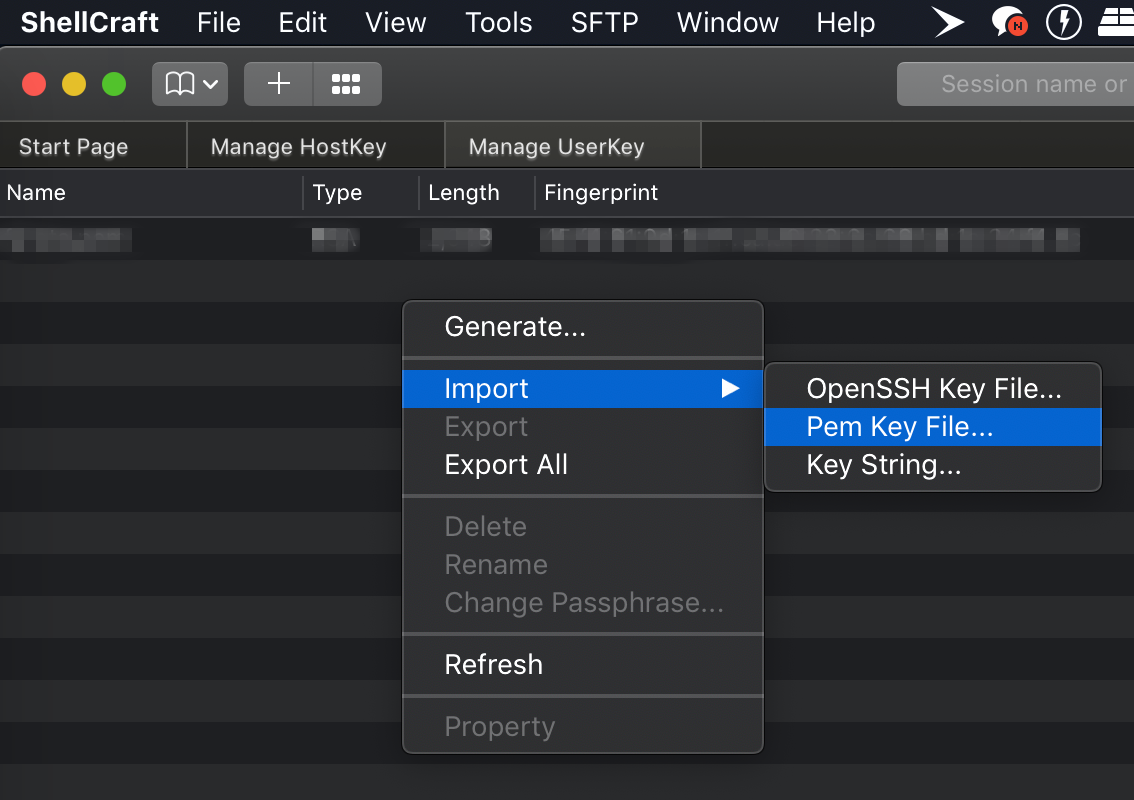
다시 Manage Session으로 이동하고 Session을 생성하고 난뒤 접속하고자 하는 대상을 더블클릭하면

아래와 같이 접속이 이루어진다.
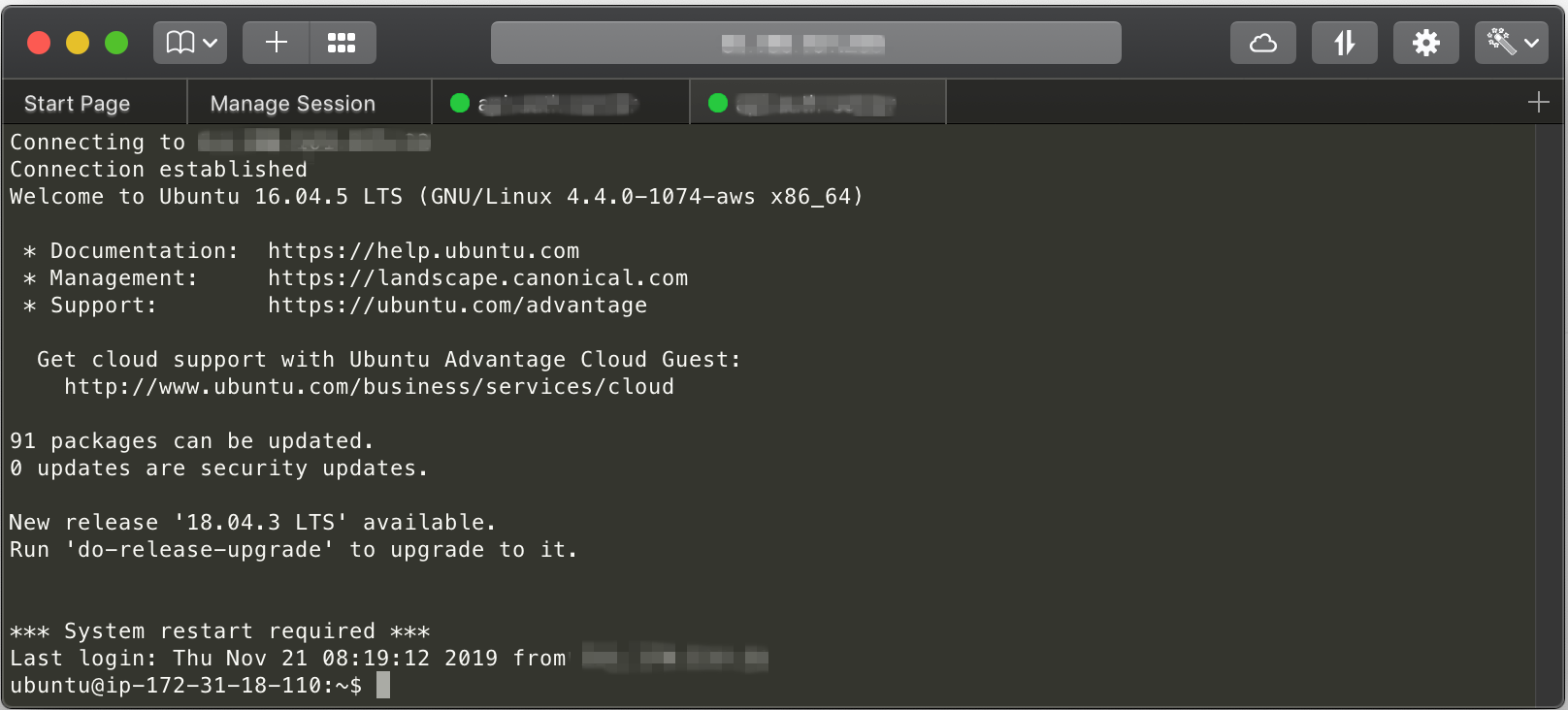
그리고 당연히 Import와 Export를 통하여 백업과 복구가 가능하다.
추가로 SFTP기능까지 내장되 있기는 하지만 FileZilla를 이용하는게 정신건강상 좋다.
'기타 > Mac Utility' 카테고리의 다른 글
| Redis Desktop Manager (0) | 2019.11.22 |
|---|---|
| Paragon NTFS (0) | 2019.11.22 |
| Turbo Boost Switcher Pro (0) | 2019.11.22 |
| Macs Fan Pro (0) | 2019.11.22 |



댓글